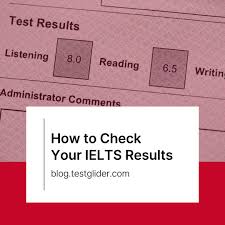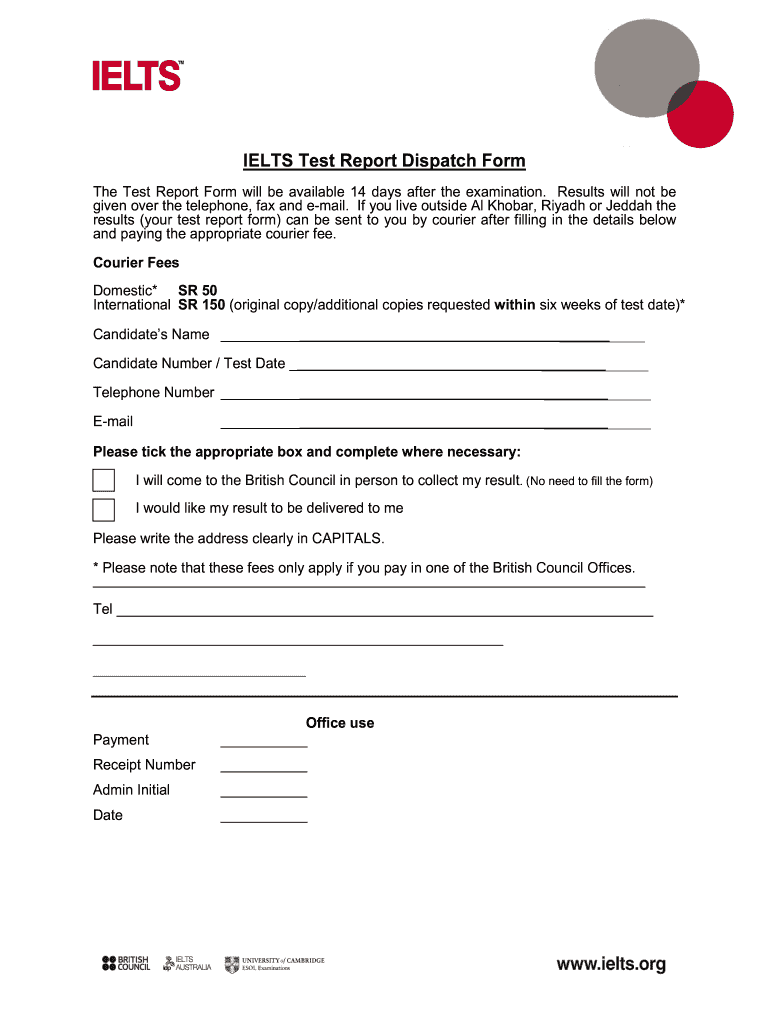How To Check Ielts Result Online, The International English Language Testing System (IELTS) is a widely recognized exam that assesses English language proficiency for study, work, and migration. Once you’ve taken the IELTS exam, the next big step is finding out your results. Thankfully, checking your IELTS results online is a straightforward process. In this guide, we’ll walk you through the steps to easily access your IELTS score online.
Step 1: Wait for the Result Release Date
Before you can check your IELTS results online, it’s essential to know when they will be available. For paper-based IELTS, results are typically released 13 days after the test date. For computer-based IELTS, results are usually available within 3-5 days. The exact date will be confirmed by your test center.
Step 2: Visit the Official IELTS Website
To check your results, you’ll need to visit the official IELTS website or the website of the test center where you registered. Here’s how:
- Open your web browser and go to the official IELTS website (www.ielts.org) or your test center’s website.
- Locate the results section: On the homepage, you will typically find a link or tab labeled “Results” or “Check your result.”
Step 3: Log in to Your Account
You will need to log in to your account to access your IELTS results. If you registered online, you would have created a profile when you signed up for the exam.
- Enter your credentials: Input your username and password. If you registered at a test center, you might need your passport or ID number and your candidate number.
- Verify your identity: Some websites might ask you to complete a security check to verify your identity.
Step 4: View Your Results
Once logged in, you should see a link or button to view your results. Your score will be displayed for each of the four sections: Listening, Reading, Writing, and Speaking. The overall band score, which is an average of these four sections, will also be shown.
- Download your results: Many websites offer the option to download a copy of your results. It’s a good idea to save or print this for your records.
Step 5: Understand Your Scores
IELTS scores range from 1 (Non-User) to 9 (Expert User) for each section of the test. Understanding your score is essential as it will impact your study, work, or migration plans.
- Band 9: Expert User
- Band 8: Very Good User
- Band 7: Good User
- Band 6: Competent User
- Band 5: Modest User
- Band 4: Limited User
- Band 3: Extremely Limited User
- Band 2: Intermittent User
- Band 1: Non-User
Step 6: Address Any Issues
If you encounter any issues while checking your results online or if you believe there’s an error in your score, you should contact your test center immediately. They can provide assistance and further instructions on how to resolve the problem.
Step 7: Consider Your Next Steps
Once you have your results, you can start planning your next steps, whether it’s applying for a university, securing a job, or planning your migration. If you need a higher score, consider retaking the test after further preparation.
Conclusion
Checking your IELTS results online is a simple and convenient process. By following the steps outlined above, you can easily access your scores and take the next step in your English language journey. Make sure to keep your login credentials secure and check your results as soon as they are available to avoid any delays in your plans. Good luck!