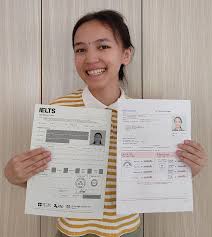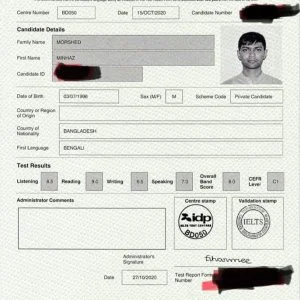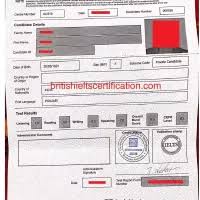Ielts Result check, The International English Language Testing System (IELTS) is one of the most widely recognized English language proficiency tests globally. Once you’ve completed the test, the next step is to check your IELTS result. This guide will walk you through the process, providing all the essential information you need to access your scores quickly and easily.
1. When Will Your IELTS Result Be Available?
The availability of your IELTS result depends on whether you took the IELTS on paper or IELTS on computer:
- IELTS on Paper: Results are typically available 13 days after your test date.
- IELTS on Computer: Results are usually ready within 3 to 5 days after the test.
For both formats, you will receive an email notification once your results are available.
2. How to Check Your IELTS Result Online
Checking your IELTS result online is a straightforward process. Here’s how you can do it:
- Visit the Official IELTS Website: Go to the official IELTS website or the website of the test center where you took the exam.
- Navigate to the Results Section: Look for the section on the website labeled “IELTS Result Check” or something similar.
- Enter Your Details: You will need to enter specific information to access your result. Typically, this includes:
- Your test date
- Your date of birth
- Your identification document number (the ID you used when registering for the test)
- Your candidate number (found on your test receipt or confirmation email)
- View Your Results: After entering your details, your IELTS result will be displayed. You can view your scores in the four sections of the test: Listening, Reading, Writing, and Speaking. The overall band score will also be shown.
3. Understanding Your IELTS Score
Your IELTS result will be presented as a band score ranging from 1 (Non-User) to 9 (Expert User) for each section, with an overall band score that is an average of the four sections. Here’s a brief overview of what each band score indicates:
- Band 9: Expert User
- Band 8: Very Good User
- Band 7: Good User
- Band 6: Competent User
- Band 5: Modest User
- Band 4: Limited User
- Band 3: Extremely Limited User
- Band 2: Intermittent User
- Band 1: Non-User
- Band 0: Did not attempt the test
4. What If You Can’t Access Your Result Online?
If you’re having trouble accessing your IELTS result online, there are a few steps you can take:
- Check Your Internet Connection: Ensure you have a stable internet connection.
- Double-Check Your Details: Make sure you’re entering the correct information.
- Contact the Test Center: If all else fails, reach out to the test center where you took your IELTS. They can assist you in accessing your result.
5. Receiving Your IELTS Test Report Form (TRF)
In addition to checking your IELTS result online, you will also receive a physical Test Report Form (TRF). This document is essential for official purposes, such as university applications or visa processes. The TRF will be mailed to the address you provided during registration.
If you need additional copies of your TRF sent to other institutions, you can request this service from your test center, often for an additional fee.
6. How Long Are IELTS Results Valid?
IELTS results are valid for two years from the test date. If you plan to use your score for applications or immigration purposes, ensure that you do so within this period.
Conclusion
Checking your IELTS result is a critical step in your journey, whether you’re applying for a university, a job, or a visa. By following the steps outlined above, you can easily access your results and take the next steps towards achieving your goals.
For any issues or further assistance, don’t hesitate to contact your IELTS test center. Best of luck with your results!
This article provides a comprehensive guide on the IELTS result check process, helping you navigate the steps with ease.