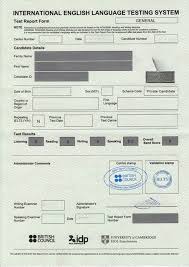Download Ielts Trf Online Idp Result, The International English Language Testing System (IELTS) is one of the most widely recognized English proficiency tests worldwide. For those who have recently taken the test through IDP, accessing your Test Report Form (TRF) online is an essential step. This article will guide you through the process of downloading your IELTS TRF online via IDP.
What is an IELTS TRF?
The Test Report Form (TRF) is the official document that records your IELTS scores. It is essential for university applications, job requirements, and visa processes. The TRF includes your overall band score and individual scores for each section of the test: Listening, Reading, Writing, and Speaking.
Why Download Your IELTS TRF Online?
Downloading your IELTS TRF online is convenient and efficient. It allows you to quickly access your results without waiting for a physical copy to arrive by mail. This is particularly useful if you need to meet application deadlines or provide proof of your English proficiency as soon as possible.
Step-by-Step Guide to Downloading Your IELTS TRF Online from IDP
- Visit the IDP IELTS Results Website: Start by visiting the official IDP IELTS results page. You can do this by going to the IDP IELTS website and navigating to the results section or directly entering the URL in your browser.
- Enter Your Details: You will need to provide specific details to access your results. These typically include:
- Your full name (as registered during the IELTS test)
- Your passport or identification number
- The test date
- Your candidate number
- Access Your Results: After entering your details, you will be directed to your results page. Here, you can view your scores for each section of the test.
- Download Your TRF: On the results page, there will be an option to download your Test Report Form. Click the download button, and your TRF will be saved as a PDF file on your device. Ensure you have a PDF reader installed to view and print the document.
- Save a Copy: It’s important to save a copy of your TRF in a secure location on your device and consider printing a hard copy for your records.
Important Points to Remember
- Official Website: Always ensure you are using the official IDP IELTS website to access your results. There are many fraudulent websites that claim to offer IELTS results or TRF downloads but are not legitimate.
- Security: Keep your personal information secure. Only enter your details on official and secure websites.
- Validity of TRF: The TRF is valid for two years from the date of your IELTS test. After this period, you will need to retake the test if required.
- Multiple Copies: If you need multiple copies of your TRF, for example, to send to different institutions, you can request additional copies from IDP. There might be a fee for this service.
Conclusion
Downloading your IELTS TRF online through IDP is a straightforward process that allows you quick and easy access to your results. By following the steps outlined above, you can ensure that you have your official test scores ready for any applications or requirements. Remember to always use the official IDP IELTS website to avoid any issues with fraudulent sites.
Whether you need your results for academic purposes, immigration, or employment, having your IELTS TRF at your fingertips is an invaluable resource.