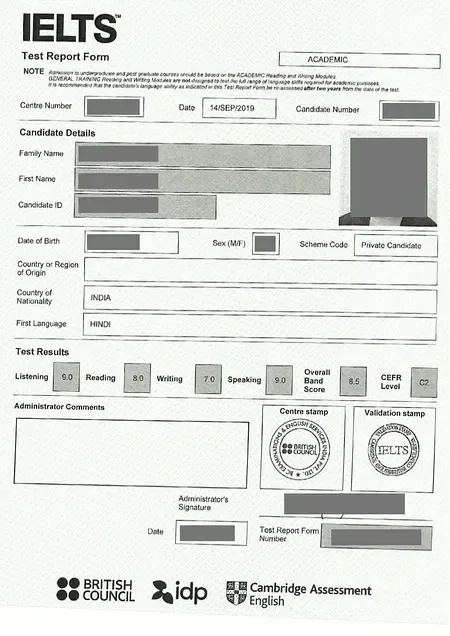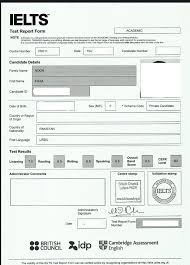How To See Ielts Result Online, Are you eagerly awaiting your IELTS results? Whether you’ve taken the IELTS Academic or General Training exam, knowing how to access your results online can alleviate the stress and uncertainty that often accompanies exam day. Our comprehensive guide will walk you through the simple steps of checking your IELTS results online, ensuring that you receive your scores quickly and conveniently.
What is the IELTS?
The International English Language Testing System (IELTS) is a globally recognized English language proficiency test designed for those who wish to study or work in an English-speaking environment. The test evaluates four key language skills: Listening, Reading, Writing, and Speaking. With millions of candidates taking the IELTS each year, it’s vital to understand how to access your results efficiently.
Why Check Your IELTS Results Online?
In today’s digital age, accessing your IELTS results online offers several advantages:
- Convenience: You can check your results from the comfort of your home, eliminating the need to visit a test center.
- Immediate Access: Typically, results are available within 13 days of your test date, allowing you to receive your scores promptly.
- 24/7 Availability: The online portal is accessible at any time, making it easy to check your results whenever it suits you.
How to See IELTS Result Online: A Step-by-Step Guide
Step 1: Visit the Official IELTS Website
To start, navigate to the official IELTS website. Here, you’ll find a dedicated section for checking your results.
Step 2: Locate the Results Section
Once on the IELTS homepage, look for the “Results” tab. Click on it to be directed to the results page.
Step 3: Enter Your Information
You will be prompted to enter your details. Typically, you’ll need your IELTS Test Report Form (TRF) number, your date of birth, and possibly your identification document number. Ensure that you input this information accurately to avoid any delays.
Step 4: Submit Your Request
After entering your information, click the “Submit” button. This will initiate the process of retrieving your results.
Step 5: View Your Scores
Your IELTS scores will be displayed on the screen. You’ll see your scores for each of the four sections—Listening, Reading, Writing, and Speaking—along with an overall band score.
Step 6: Download or Print Your Results
For your records or for submission to institutions, you may have the option to download or print your results directly from the online portal.
Important Tips for Accessing Your Results
- Check the Dates: Ensure that you are checking your results within the specified timeframe. Results are usually available 13 days after the test date.
- Keep Your TRF Safe: Your Test Report Form number is essential for accessing your results. Keep it in a safe place for easy retrieval.
- Contact Support If Needed: If you encounter any issues while trying to access your results, don’t hesitate to contact IELTS customer support for assistance.
Conclusion
Knowing how to see your IELTS result online empowers you to stay informed and take the next steps toward your educational or professional goals. With just a few simple steps, you can check your scores quickly and conveniently, giving you peace of mind during this critical time. Don’t let uncertainty cloud your success; access your results today and prepare for the exciting opportunities that lie ahead!